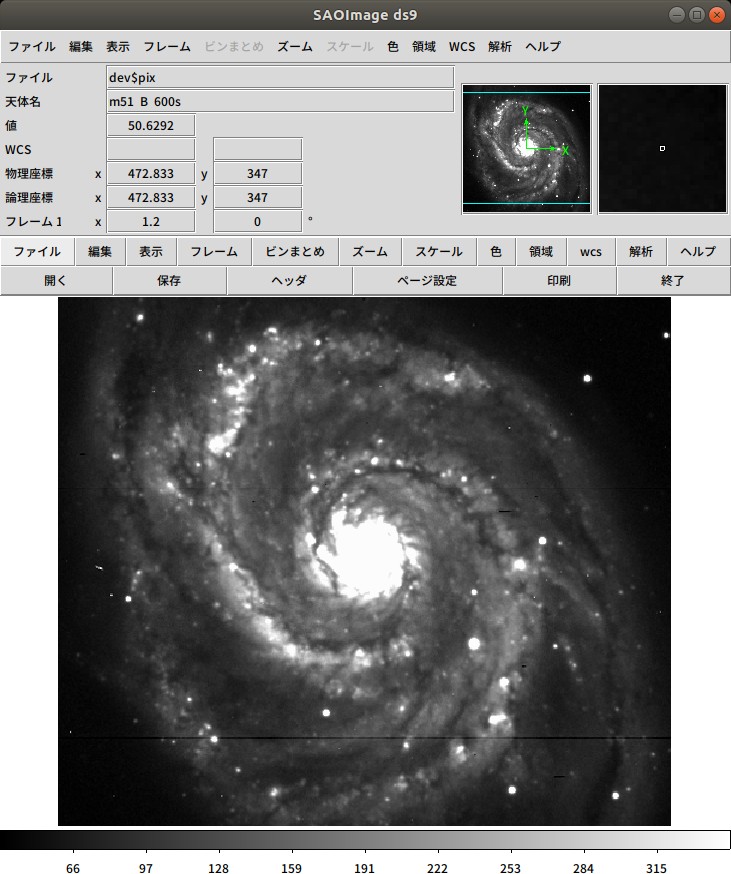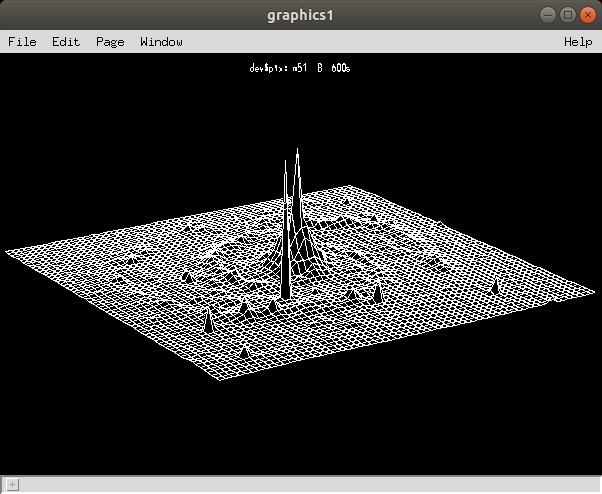====================================
IRAF v2.16 Installation
====================================
Welcome to the IRAF installation script. This script will first
prompt you for several needed path names. Once the installation is
complete, you will be allowed to do some minimal system configuration.
For each prompt: hit to accept the default value, 'q' to quit,
or 'help' or '?' to print an explanation of the prompt.
========================================================================
===================== Query for System Settings ======================
========================================================================
New iraf root directory (/home/sasaki/iraf/iraf-2.16.1-2018.11.01):
Default root image storage directory (/home/sasaki/.iraf/imdir):
Default root cache directory (/home/sasaki/.iraf/cache):
Local unix commands directory (/home/sasaki/.iraf/bin/):
Terminal types: xgterm, xtermjh, xterm, etc.
Enter default terminal type (xgterm):
========================================================================
===================== Verifying System Settings ======================
========================================================================
Hostname = sasaki-Z220 OS version = Linux 4.15.0-52-generic
Architecture = linux64 HSI arch = linux64
Old iraf root = /home/sasaki/0Downloads/iraf-2.16.1-2018.11.01 New iraf root = /home/sasaki/iraf/iraf-2.16.1-2018.11.01
Old imdir = /home/sasaki/.iraf/imdir New imdir = /home/sasaki/.iraf/imdir
Old cache = /home/sasaki/.iraf/cache New cache = /home/sasaki/.iraf/cache
Local bin dir = /home/sasaki/.iraf/bin/
Proceed with installation? (yes):
========================================================================
========================= Begin Installation =========================
========================================================================
Checking for existing commands directory... [ OK ]
Editing Paths
-------------
Editing the user login/rc files ... [ OK ]
Editing iraf/imdir/cache paths into system files ... [ OK ]
Setting mode for $imdir to 0777 [ OK ]
Checking cache permissions ... [ OK ]
Creating File Links
-------------------
Creating symlink ... [ OK ]
Marking system architecture ... [ OK ]
Creating iraf command links in local bin dir ... [ OK ]
Marking system update time hlib$utime ... [ OK ]
Creating Graphics Device Files
------------------------------
Creating $HOME/.imtoolrc link ... [ OK ]
Creating X11IRAF links ... [ OK ]
Initializing Login Files
------------------------
Creating global login.cl and uparm directory .... [ OK ]
========================================================================
Congratulations! IRAF has been successfully installed on this system.
========================================================================
To begin using IRAF you can simply type
% source ~/.login
% cl
From any directory to use the global login files created in the
/home/sasaki/.iraf directory. If you wish to have a login.cl/uparm that
is specific to a particular directory, you will need to type
% mkiraf # create a login.cl file (needed once)
% cl # start IRAF
Additional user information can be found at the iraf community web site:
https://iraf-community.github.io
Please create an issue on https://github.com/iraf-community/iraf/issues
in case of problems.
========================================================================
================ Installation Completed With No Errors ===============
========================================================================
|