|
install IRAF
|
Karasu List
|
Oma List
|
Ali List
|
toPageBottom
|
Back to IRAF Analysis Page
|
Back to TibetSiteSurvey Page
|
Back to ToshiSasaki's Page
|
| CloudMon.exe detailed Info |
[2019/07/04 by TS]
|
Access
|
| CloudMon.exe on Microsoft Windows | |
| GUI of CloudMon.exe Q:\1ToshiPrivate\0Tos_Soft\0WindowsSoft\0MonitorImages\CloudMon20111006_2.jpg |
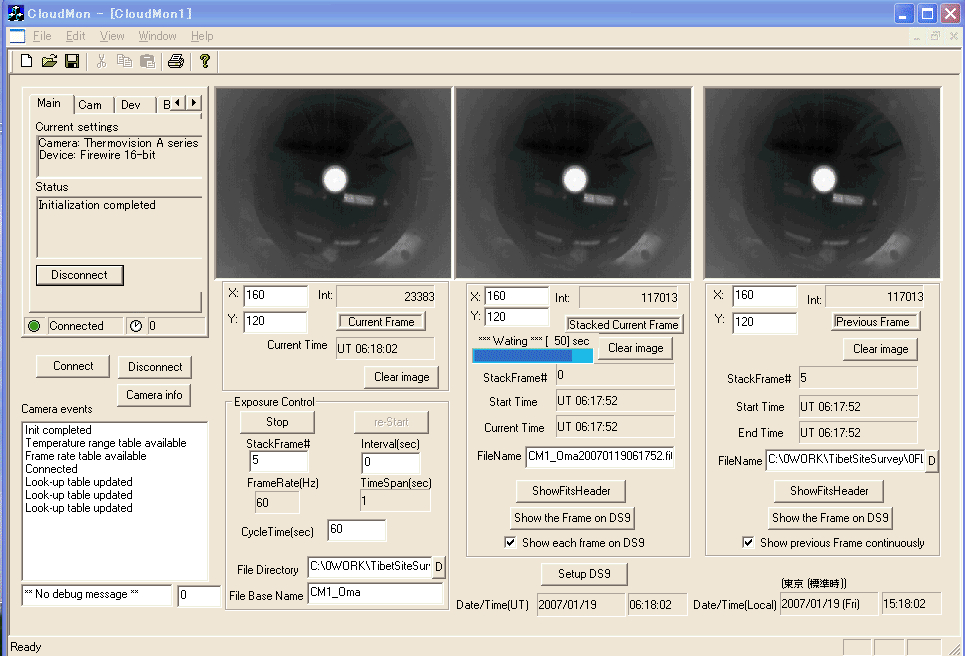
|
| (ref) Analysis Flow Chart on Site Survey Data Q:\1ToshiPrivate\0Tos_Soft\0WindowsSoft\00_Help\FlowDiagram\Q:\1ToshiPrivate\0Tos_Soft\0WindowsSoft\00_Help\FlowDiagram.jpg |
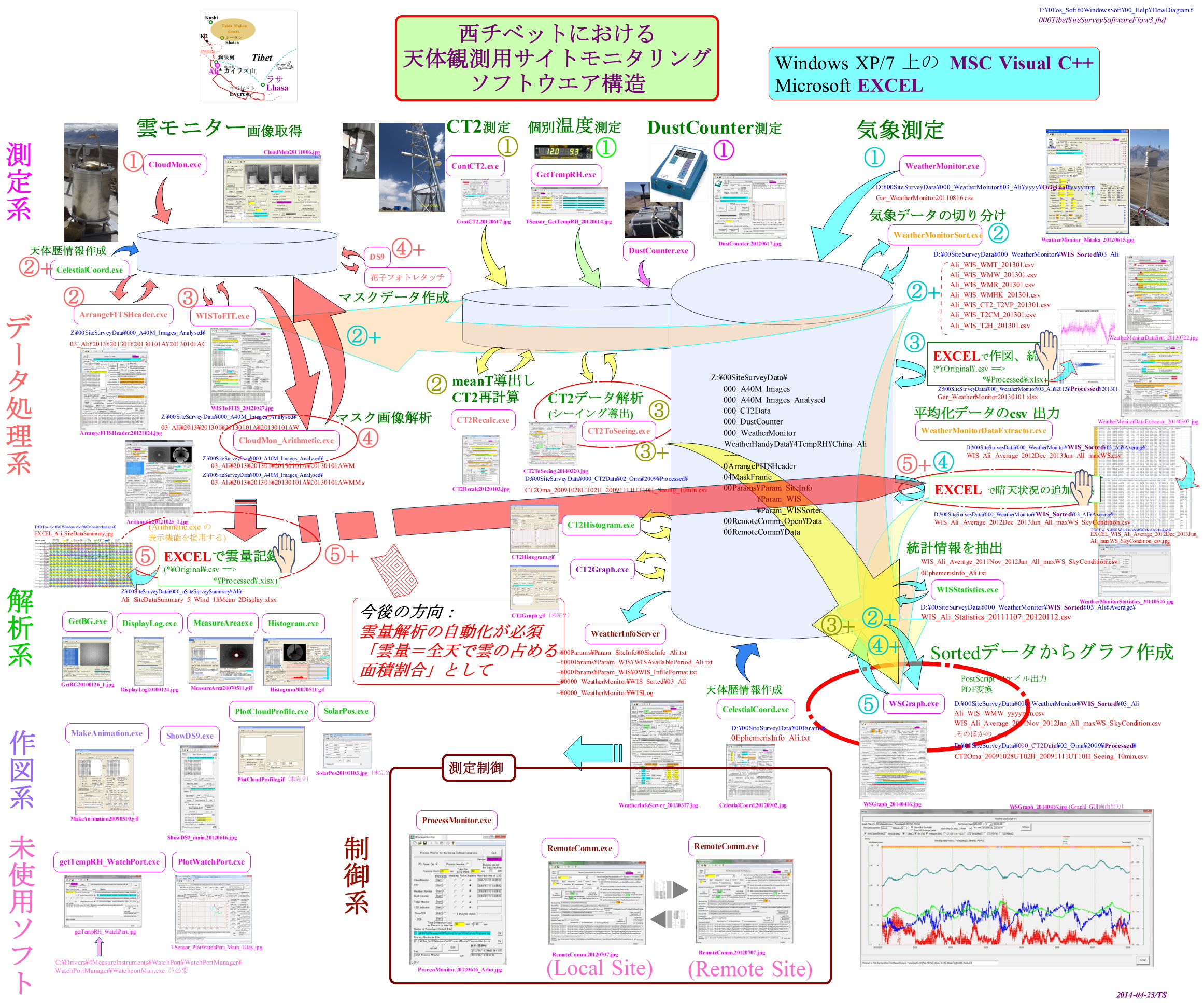
|
| Initial Data for CloudMon.exe Q:\1ToshiPrivate\0Tos_Soft\0WindowsSoft\CloudMon\CloudMon.ini | |
[CloudMon] sCloudMon_Version=20120626 FileBaseName=CM2_Ali sFITSHeader_Template=C:\0Tos_Soft\0WindowsSoft\CloudMon\FitsHeader.txt FrameDirectory=C:\00SiteSurveyData\000_A40M_Images\03_Ali\20120617 PostFileDirectory=C:\00SiteSurveyData\00PostMessage Image3_Filename=C:\00SiteSurveyData\000_A40M_Images\03_Ali\20110127\CM2_Ali20110127113400.fits StackFrame=15 IntervalTime=0 CycleTime=10 ShowEachFrameOnDS9=0 AtHome=home bAutoFocus=1 sFocusTimeSpan=2 AutoCalibration=1 sCalibrationPeriod=60 InitialRebootPeriod=1 sCloudMonStatus=running bInitialReboot=0 bRebootSameMinMax=1 DS9_Directory=C:\Appli\1Viewer\FitsViewer\ds9 sDS9XPAID=c0a801f7:1073 DS9_Tile1=CM2_Ali DS9_Tile2=Cloud StackFrame=15 | |
| Explanation on CloudMon.exe Q:\1ToshiPrivate\0Tos_Soft\0WindowsSoft\00_Help\HELP_CloudMonitor.txt | |
2012-06-13/TS
CloudMonitor 取り扱い
中間赤外線カメラ FLIR A40M を検出器として用いた全天雲モニタの画像をFirewire400 経由で取得し、
GUI表示、画像データの加算平均処理、平均化画像のfits 変換、平均化画像fits画像データのファイル出力、を行う。
外部とファイル渡しで制御コマンド受信、実行、ログ出力を行う。
GUI表示画像は、3画像あり、
(左画像)取得直後の生画像(stackしていない)もの、
(中画像)stack中の画像、
(右画像)保存された直前のデータ
が表示される。
default 設定値は、
AutoFocus = 2 hous
AutoCalibration = 60 min
Interval = 0 sec (取得生画像間の時間間隔)
Stack frame# = 15
タイマー割り込み(iTimer=200msec)による画像取得トリガーとあわせて <== 500msec でも試している。
Interval=0 である場合には、
TimeSpan(sec)= (int)((float)iTimer/1000.0 * atof(m_StackFrame)),
Interval>0 である場合には、
TimeSpan(sec)= atoi(m_IntervalTime) * atoi(m_StackFrame);
となる。
FrameRate=60Hz(max) w/A40M(生画像取得時間=16.7msec), =7.5Hz at Home
EXPTime(sec)= Stack frame# / FrameRate, であるので、60Hz,15 Stack では、0.25秒である。
CycleTime = 60 sec ( stacked 画像取得時間の間隔 )
PC起動直後は、カメラFLIR A40M の初期化が完了していないので、通信が行えずに制御不能であるので、
PC初期電源投入後にして時間経過後にPC再起動を行う設定がある(□Initial Rebbot after X min)。
==> ProcessMonitor で実現できるか?(2012-06-13/TS)
画面サンプル:\0Tos_Soft\0WindowsSoft\0MonitorImages\CloudMon_20120618_Mtk2.jpg
初期化ファイル:CloudMon.ini
ログファイル:[%s\\%s] sLogFileDirectory, sLogFilename
通信ファイル:[%s] PostFile
FITSヘッダーのテンプレートファイル:[%s] sFITSHeader_Template
FITSファイル保存ディレクトリ:[%s\\%sYYYYMMDDhhmmss.fits] FrameDirectory, FileBaseName (313,920 bytes)
ヘルプファイル:C:\0Tos_Soft\0WindowsSoft\00_Help\HELP_CloudMonitor.txt
初期化ファイル:CloudMon.ini の内容(2011-12-11)
[CloudMon]
sCloudMon_Version=20111210
sFITSHeader_Template=C:\00SiteSurveyData\00PostMessage\FitsHeader_Hilo.txt
StackFrame=15
IntervalTime=0
CycleTime=60
FrameDirectory=C:\00SiteSurveyData\000_A40M_Images\04_Hilo\20111211
FileBaseName=CM2_Hilo
ShowEachFrameOnDS9=0
Image3_Filename=C:\00SiteSurveyData\000_A40M_Images\04_Hilo\20111211\CM2_Hilo20111211041822.fits
AtHome=home
PostFile=C:\00SiteSurveyData\00PostMessage
bAutoFocus=1
sFocusTimeSpan=2
AutoCalibration=1
sCalibrationPeriod=60
InitialRebootPeriod=1
sCloudMonStatus=running
bInitialReboot=0
bRebootSameMinMax=1
DS9_Directory=C:\Appli\FitsViewer\ds9
sDS9XPAID=c0a801f7:1073
DS9_Tile1=CM2_Hilo
DS9_Tile2=Cloud
Image3_Filename=C:\00SiteSurveyData\000_A40M_Images\04_Hilo\20110127\CM2_Hilo20110127113400.fits
AtHome=home の場合は、階調表示のダミーデータを生成し、FITSファイルとして処理する。
AtHome=office の場合は、カメラ画像を取得し、FITSファイルとして処理する。
FITSヘッダーのテンプレートファイル:[%s] sFITSHeader_Template
SIMPLE = T / Fits standard
BITPIX = 32 / No.Bits per pixel
NAXIS = 2 / No.dimensions
NAXIS1 = 320 / Length X axis
NAXIS2 = 240 / Length Y axis
ORIGIN = 'CloudMon -- NAOJ ' / Origin of FITS image
DATE = '11/16/06 ' / Date of FITS file creation
DATE-OBS= '11/16/05 ' / UT date of Observation
UTSTART = '06:33:00.00 ' / UT time of observation at start
UT = '06:33:00.00 ' / UT time of observation at middle
UTEND = '06:33:00.00 ' / UT time of observation at end
EXPOSURE= 4.0000000000000E+01 / Exposure timesecond ( total exposures )
NSTACK = 100 / Stacked frames
FRAMERAT= 60 / Frame rate in Hz
INTERVAL= 10 / Stack one frame out of every INTERVAL frames
DURATION= 1000.0 / Duration Time (Sec): NStack*NInterval*500msec
CYCLETIM= 600 / Cycle Time between start and next start (sec)
BANDPASS= 'Mid-IR ' / FLIR A40M camera 7.5-13 um
SITELAT = '+32:19:31.73 ' / Latitude of Observatory at Ali
SITELONG= '+80:01:36.04 ' / Longitude of Observatory at Ali
TELESCOP= 'Cloud Monitor#1 ' / Telescope where plate taken
DATATYPE= 'TLONG ' / Type of Data
DATAMAX = 13474 / Maximum data value
DATAMIN = 750 / Minimum data value
OBJECT = 'Cloud in Z > 70deg' / Object ID
OBJCTRA = '09 55 52.190 ' / Zenith Right Ascension (J2000)
OBJCTDEC= '+69 40 48.80 ' / Zenith Declination (J2000)
EQUINOX = 2000.0 / Julian Reference frame equinox
CTYPE1 = 'RA---TAN' / Gnomonic projection
CRPIX1 = 160 / Pixel coordinate of reference point
CD1_1 = 0.5625 / 180deg/320 per pixel
CTYPE2 = 'DEC--TAN' / Gnomonic projection
CRPIX2 = 120 / Pixel coordinate of reference point
CD2_2 = 0.5625 / 180deg/320 per pixel
LONPOLE = 0 / Native longitude of celestial pole
RADESYS = 'FK5' / Mean IAU 1984 equatorial coordinates
END
天頂の赤経座標OBJCTRA, OBJCTDEC は、FITSファイル保存時に、DATE-OBS, UTとSITELAT, SITELONGから計算されて保存される。
DATAMAX, DATAMIN は取得画像の統計演算で求められる。
CTYPE1からLONPOLEまでは、NEWSをFITS形式で正しく設定するために必要。
制御コマンド:
quit // quit CludMonitor process
exit // quit CludMonitor process
stop // stop getting MIR image
restart // restart getting MIR image
hide CloudMonitor
show CloudMonitor
set stack N (Frame#)
set interval N (sec)
set cycle N (sec)
? get cameraInfo <-- Not confirmed as no camera connected now.
clear display 1|2|3 <-- NOT reflect to OnDraw()
show in DS9 current|previous (frame) <-- NG:current, OK:previous
set show current in DS9 on|off
set show previous on|off (in display3)
set XY in display 1|2|3 xxx yyy (to show intensity)
set debug ddd
| |
|
install IRAF
|
Karasu List
|
Oma List
|
Ali List
|
toPageTop
|
Back to IRAF Analysis Page
|
Back to TibetSiteSurvey Page
|
toToshi
|
Back to SasakiFamily's Page
|
 Toshi Sasaki's HOME Page on sasakihome.info
Toshi Sasaki's HOME Page on sasakihome.info Last Modified:
toshi.sasaki@nao.ac.jp