|
|
|
Operation manual |
|
|
|
|
|
Operation manual |
|
|
| Access | |
since 2005/04/20 |
| top | Main GUI | DS9 Setup | program structure | Registry | MakeAnim | Trouble Shoot | bottom | back2Parent |
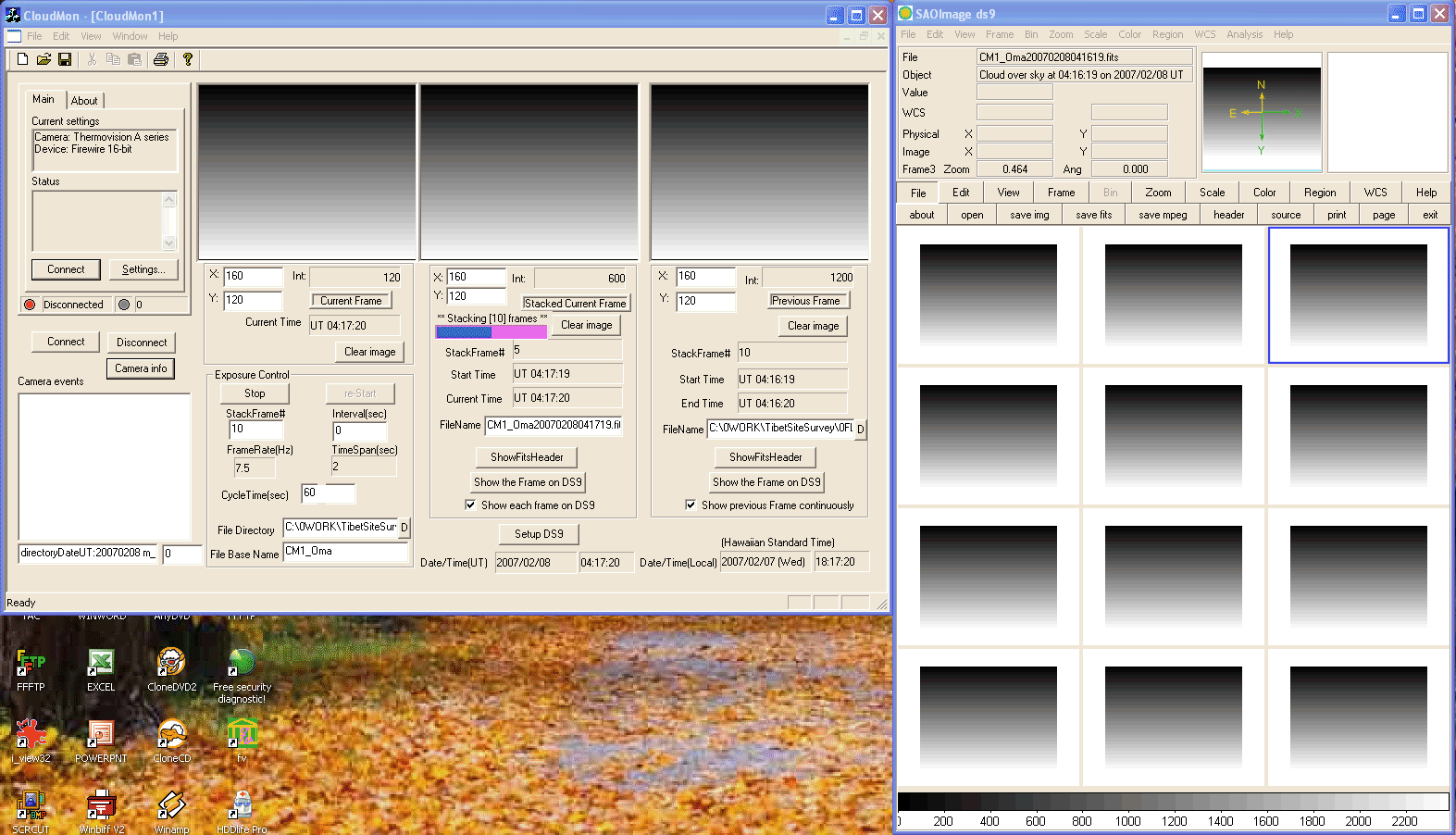
|
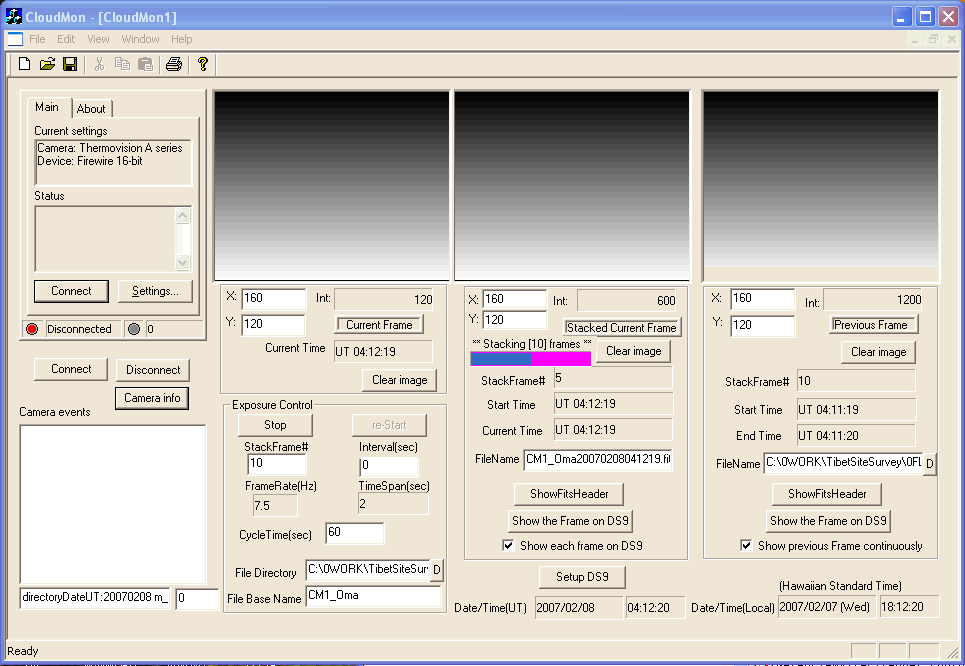
|
| CloudMon and DS9 | CloudMon Main GUI |
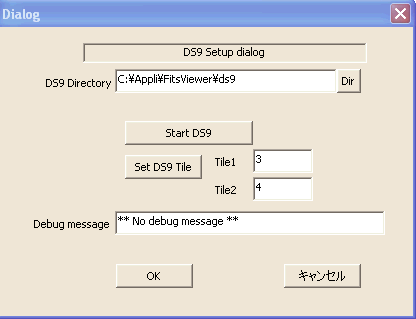
|
| Set up DS9 |
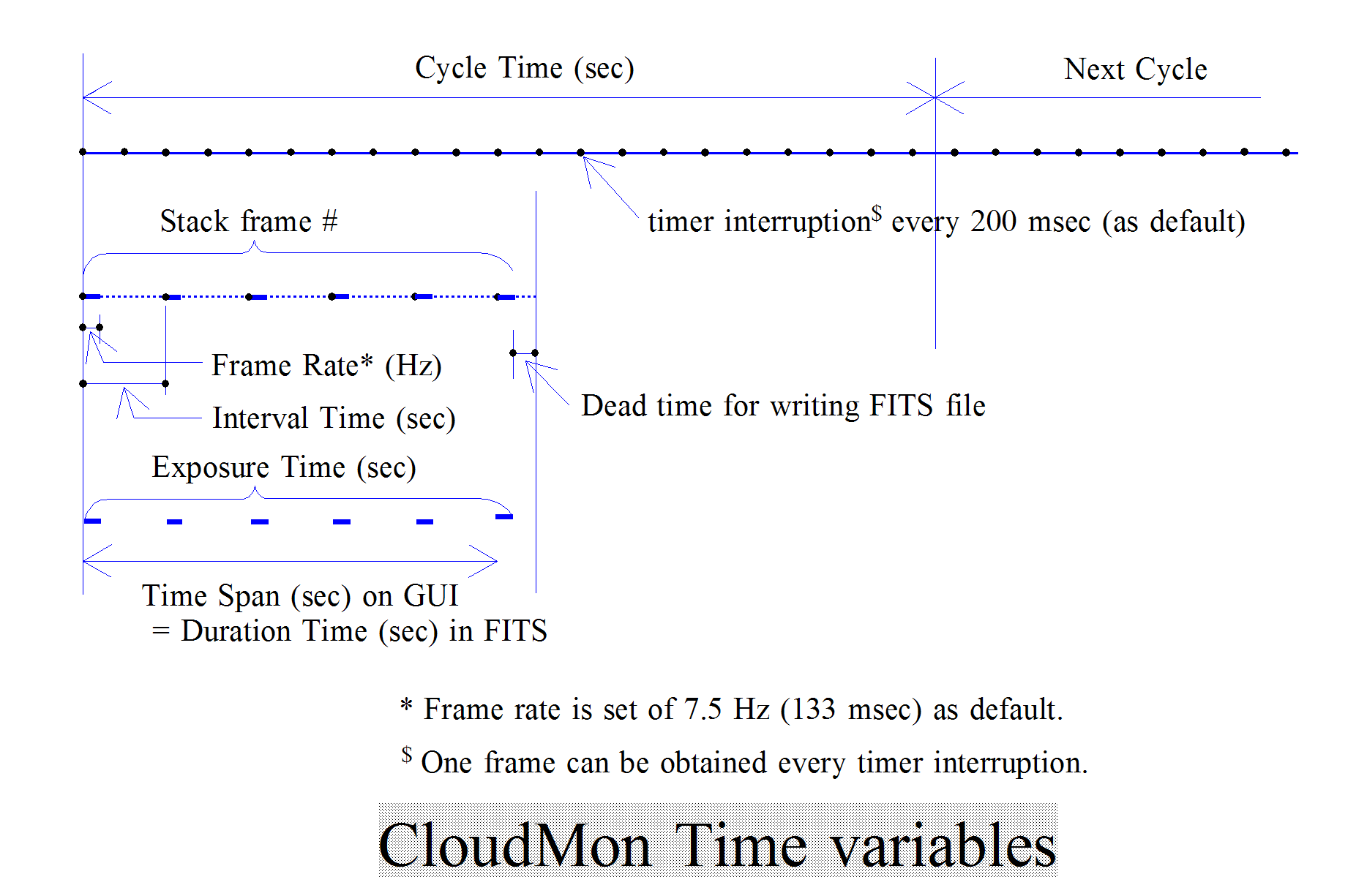
|
| Time Variables |
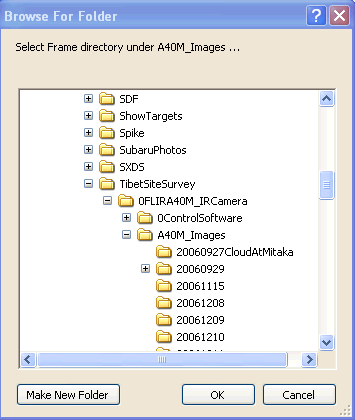
|
| Select Directory |
C:
0WORK
TibetSiteSurvey
0FLIRA40M_Camera
0ControlSoftware
src
CloudMon.yyyymmdd
Release
CloudMon.exe <--- executable
A40M_Images
yyyymmdd
FitsHeader.txt
Windows
system32
CamCtrl.ocx <--- Camera control driver
CamCtrl.tlb <--- the same above
cfitsio.dll <--- cfitsio library
cfitsio.lib <--- the same above
E:
TibetSiteSurvey
A40M_Images
yyyymmdd <--- created by CloudMon automatically
FitsHeader.txt <--- this files must be on the same level of yyyymmdd
|
ExposureControl
CycleTime = 60 <--- Cycel time of stacking-save-waiting in seconds
IntervalTimer = 0 <--- wating interval of adjacent stacking
StackFrame = 10 <--- number of stacked frames
FrameControl
AtHome = [home | office]
<--- IMPORTANT: When AtHome == office, real Camera is controlled.
When AtHome = home, no camera control assumed (Simulation mode).
DS9_Tile1 = 3 <--- tile number along X for DS9 display
DS9_Tile = 4 <--- tile number along Y for DS9 display
DS9Directory = C:\Appli\FitsViewer\ds9\
FileBaseName = CM1_Oma | CM2_Karasu | CM3_OmaN
<--- select combination of CM1,CM2, CM3 and Oma, Karasu, and OmaN
FileName_3 = C:\0WORK\BarredGalaxies\m51.fits
<--- previously saved filename
FrameDirectory = C:\0WORK\TibetSiteSurvey\0FLIRA40M_IRCamera\A40M_Images
<--- directory where frames are stored in FITS formatted files
|
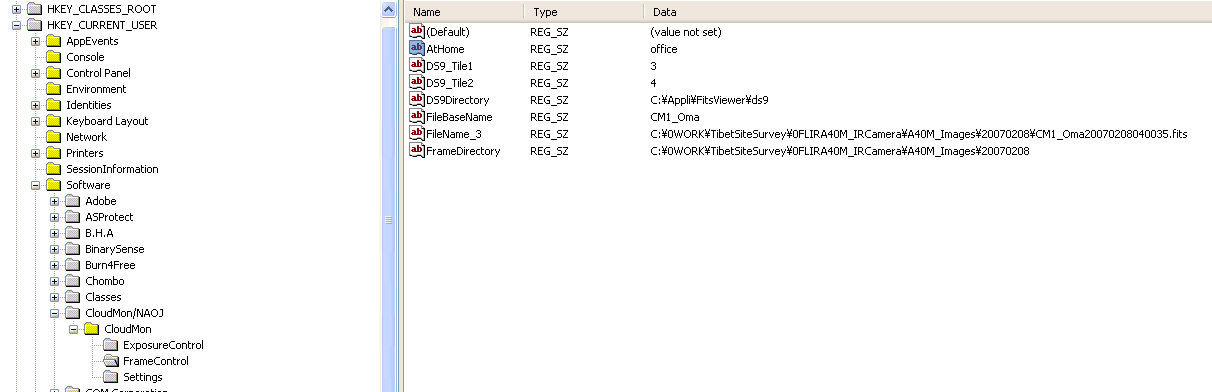
|
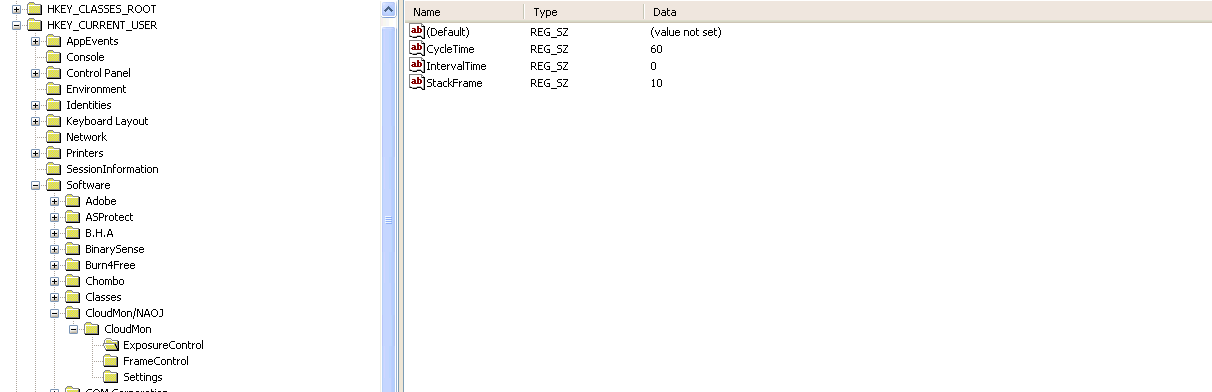
|
| WindowsXP Registry Frame Control | Registry Exposure Control |
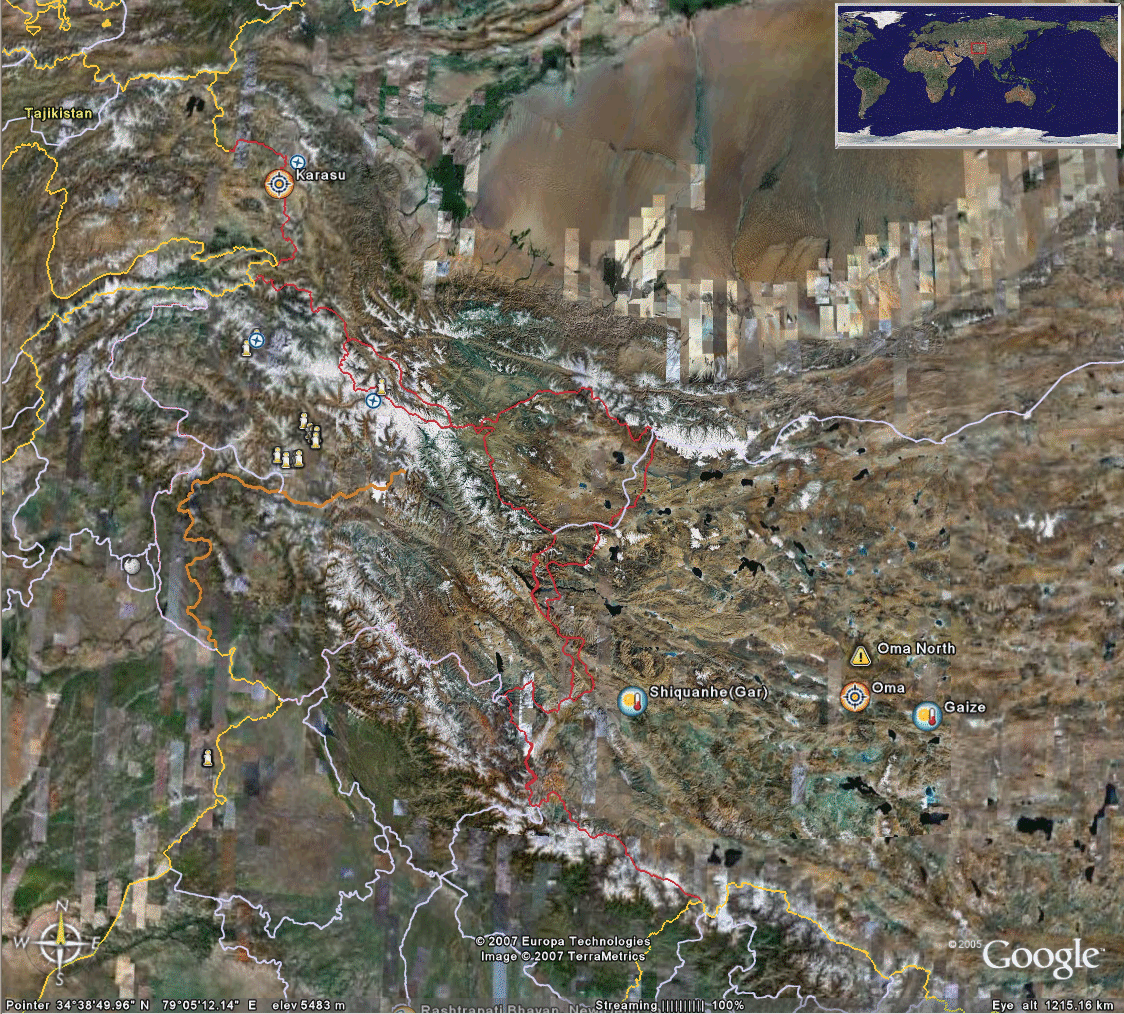
|
Y N
^ ^
| |
E <--+--> X <==> E <--+--> X
| |
v v
N Y
(CloudMon display)
(original display on DS9) (flipped display on DS9)
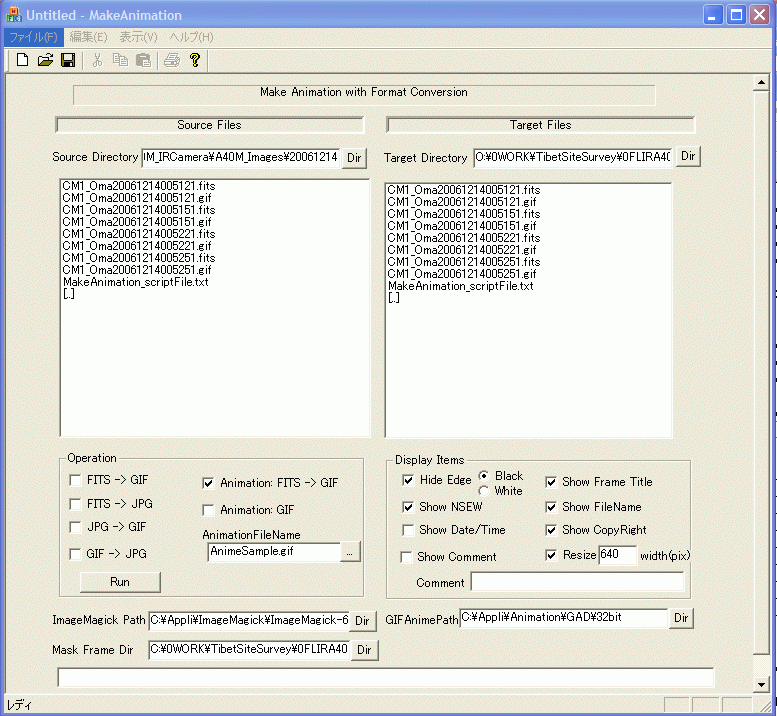
|
| Make Animation GUI |
| Check Registry | using registry editor |
| File structure | Appropriate files are set in assumed directory? |
| Camera connection | is good? |
| Initial time | 40 sec elapsed after A40M camera power on? |
| Disk space | is enough ? |
| ask | sasaki@naoj.org by e-mail. |
| top | Main GUI | DS9 Setup | program structure | Registry | MakeAnim | Trouble Shoot | bottom | back2Parent |